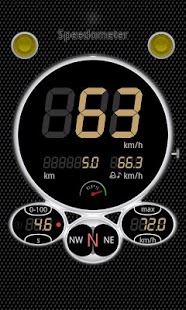Speedometer Pro 3.3.5
Paid Version
Publisher Description
__IDEA__
Did you ever want to know, how FAST the driver is driving, or what DIRECTION you travel to.
How fast you are ACCELERATING, or what was the TOP/MAX speed on your trip. Then this app has the answer for you.
➔ New HUD [Head up display]. ➔ New GPS Altitude [m|ft]
" Works perfect clocked it with some of my cop buddys its dead on. "
★★★★★ - von Mike (14. Juni 2011)
__FEATURES___
•SPEED tracing
[mph | km/h | kn].
•Range.
Digital: up to [999.9 mph | km/h | kn]
Analog: up to
[140 - 220 - 280 - 440 km/h |
100 - 180 - 220 - 360 mph |
30 - 60 - 90 - 120 kn]
•HUD [Head Up Display]
Turn your android device into a HUD Speedometer.
Attention:
Check your phone is fixed under the windshield!!
•Three Skins [one classic | two digital]
Tip: chose a digital skin for best results with HUD
•Trace your ACCELERATION in seconds from
[0-60 mph | 0-100 km/h | 0-30 kn]
Ferrari:
3-5 sec from 0-100 km/h.
Family car:
10-20 sec form 0-100 km/h.
① fastest ACCELERATION visualisation
•SPEED ALARM. (♪ audible | ⚡ flash)
Remind, if you drive to fast.
•MAXIMAL | ∅ AVERAGE speed visualisation
Check your max speed,
and average speed since start.
•Travel DIRECTION (compass).
See direction where you travel too.
•DISTANCE traveled. (odometer)
Traveled distance since start.
[km | mi | nmi]
•RESULT VIEW
Overview and reset function for all traced values
[0-60, odometer, altitude...].
•CUSTOMIZABLE OUTPUTS
- clock or 0-100
- travel direction [degree or characters]
- altitude or max-average-speed
•COLOR chooser
choose your prefered color.
•KEEP GPS ON
Keep GPS on in sleep, lock, multitasking mode.
•GPS activity.
Check your GPS signal strength.
__SHARE___
If you like Speedometer Pro,
share your experience.
→ write a review :-)
__HELP__
For questions, bugs, help!
Use the feedback link in Speedometer Pro.
__FUN_&_CARE__
Have fun, slow down, take it easy !-)
About Speedometer Pro
Speedometer Pro is a paid app for Android published in the Other list of apps, part of Development.
The company that develops Speedometer Pro is Hodel. The latest version released by its developer is 3.3.5. This app was rated by 27 users of our site and has an average rating of 4.9.
To install Speedometer Pro on your Android device, just click the green Continue To App button above to start the installation process. The app is listed on our website since 2014-01-03 and was downloaded 734 times. We have already checked if the download link is safe, however for your own protection we recommend that you scan the downloaded app with your antivirus. Your antivirus may detect the Speedometer Pro as malware as malware if the download link to com.hodelapps.speedometer_pro is broken.
How to install Speedometer Pro on your Android device:
- Click on the Continue To App button on our website. This will redirect you to Google Play.
- Once the Speedometer Pro is shown in the Google Play listing of your Android device, you can start its download and installation. Tap on the Install button located below the search bar and to the right of the app icon.
- A pop-up window with the permissions required by Speedometer Pro will be shown. Click on Accept to continue the process.
- Speedometer Pro will be downloaded onto your device, displaying a progress. Once the download completes, the installation will start and you'll get a notification after the installation is finished.